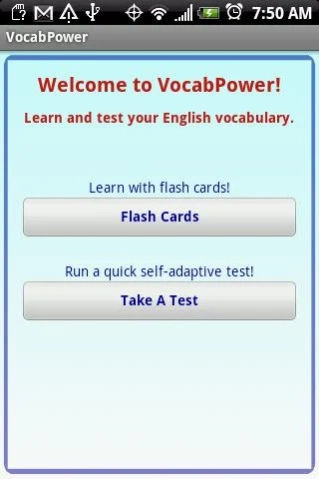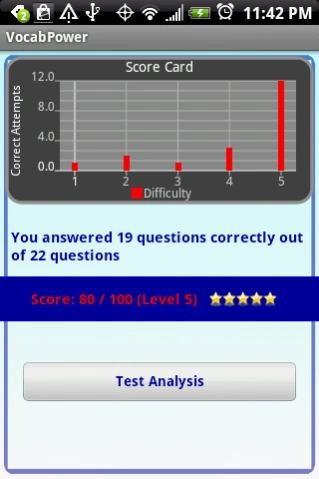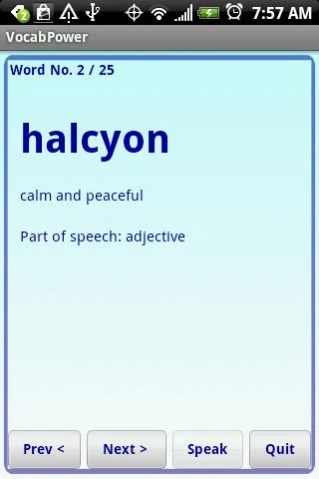VocabPower 1.4
Free Version
Publisher Description
VocabPower - Enrich your english vocabulary using VocabPower! Ace GRE, GMAT and other exams!
Learn and enrich your english vocabulary day-by-day using VocabPower! VocabPower is a free tool designed for learning and testing english on the go!
If you like VocabPower, try the full version - VocabPowerPro!
Cracking the verbal section of the SAT, GRE, GMAT, TOEFL, MCAT, CAT and other exams made a whole lot easier!!!
Two modes of VocabPower -
1) Flash cards: Learn words, their meanings, parts of speech and pronunciations using flash cards. 1200 words available in alphabetical groups!(VocabPowerPro has around 4300 words).
2) Test yourself: Run a quick self-adaptive test and find out where you stand. Test will move on to different levels of difficulty based on your performance. Detailed score analysis and test walk-through options available.(This test actually gives you word meaning choices in the same part of speech to rule out answering by elimination).
*Test names and other trademarks are the property of the respective trademark holders.None of the trademarks holders are affiliated with this application.
About VocabPower
VocabPower is a free app for Android published in the Reference Tools list of apps, part of Education.
The company that develops VocabPower is GREatApp. The latest version released by its developer is 1.4. This app was rated by 1 users of our site and has an average rating of 4.0.
To install VocabPower on your Android device, just click the green Continue To App button above to start the installation process. The app is listed on our website since 2016-09-15 and was downloaded 44 times. We have already checked if the download link is safe, however for your own protection we recommend that you scan the downloaded app with your antivirus. Your antivirus may detect the VocabPower as malware as malware if the download link to com.vocab.power is broken.
How to install VocabPower on your Android device:
- Click on the Continue To App button on our website. This will redirect you to Google Play.
- Once the VocabPower is shown in the Google Play listing of your Android device, you can start its download and installation. Tap on the Install button located below the search bar and to the right of the app icon.
- A pop-up window with the permissions required by VocabPower will be shown. Click on Accept to continue the process.
- VocabPower will be downloaded onto your device, displaying a progress. Once the download completes, the installation will start and you'll get a notification after the installation is finished.